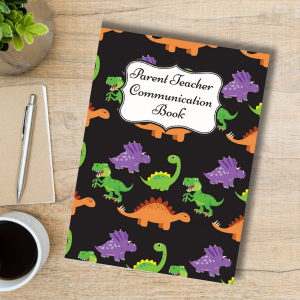As a parent of a child with special needs, I often struggled to find the right tools to support my child’s education. One day, I realized that a special needs parent-teacher communication book would be incredibly helpful, but I couldn’t find one that met our needs. That’s when I decided to create my own. This journey led me to discover Amazon Kindle Direct Publishing (KDP), a platform that has empowered me to share my creations with others facing similar challenges.
My Reason for Starting with Amazon KDP
Identifying the Need: I needed a special needs parent-teacher communication book tailored specifically for children with special needs. When I couldn’t find anything suitable, I took matters into my own hands and created one.
Discovering Amazon KDP: In my search for a way to share this valuable resource with other parents and teachers, I stumbled upon Amazon KDP. It was the perfect solution for bringing my creation to life and making it accessible to a wider audience.
Empowerment Through Creation: Creating this book not only filled a gap in available resources but also empowered me to contribute something meaningful to the special needs community. The process was both challenging and rewarding, and it opened my eyes to the possibilities of self-publishing.

How to Get Started with Self-Publishing on Amazon KDP
1. Sign Up for an Amazon KDP Account

Step 1: Visit the Amazon KDP website and sign in with your Amazon account. If you don’t have one, you’ll need to create it.
Step 2: Complete your author profile, including payment information and tax details.
2. Prepare Your Manuscript
Step 1: Write and format your book using a word processor like Microsoft Word or Google Docs.
Step 2: Ensure your manuscript is properly formatted according to KDP guidelines. This includes setting margins, font size, and line spacing.
Step 3: Save your manuscript as a PDF or a supported file format (such as DOC/DOCX).

3. Design a Cover

Step 1: Create a professional cover that reflects the content and tone of your book. You can use tools like Canva or Adobe Spark, or hire a graphic designer.
Step 2: Ensure your cover meets KDP’s cover guidelines, including size and resolution requirements.
Step 3: Save your cover as a high-resolution PDF or JPG file.
4. Upload Your Manuscript and Cover
Step 1: Log in to your KDP account and click on “Create a New Title.”
Step 2: Enter your book details, including title, author name, and description.
Step 3: Upload your manuscript and cover files.
Step 4: Preview your book using the KDP previewer tool to ensure everything looks correct.

5. Set Your Book Pricing and Royalties

Step 1: Choose the territories where you want to distribute your book.
Step 2: Set your pricing and royalty preferences. KDP offers two royalty plans: 35% and 70%.
Step 3: Determine your book’s price based on production costs and desired profit.
6. Publish Your Book
Step 1: Review all the information you’ve entered and make any necessary corrections.
Step 2: Click “Publish Your Kindle eBook” or “Publish Your Paperback” to make your book available on Amazon.
Step 3: Amazon will review your submission, which typically takes up to 72 hours. Once approved, your book will be live on Amazon.

7. Promote Your Book

Step 1: Share your book on social media platforms and with your network.
Step 2: Utilize Amazon’s marketing tools, such as Kindle Countdown Deals and Amazon Advertising, to reach a broader audience.
Step 3: Engage with your readers by responding to reviews and participating in relevant online communities.
Starting my self-publishing journey with Amazon KDP was a decision born out of necessity, but it has become a fulfilling endeavor. By creating a special needs parent-teacher communication book, I was able to fill a gap in available resources and help other families like mine. If you have an idea or a story to share, I encourage you to explore Amazon KDP. It’s a powerful platform that can bring your creations to life and make them accessible to the world.
In my upcoming posts, I will dive deeper into each step of the self-publishing process, sharing detailed guides and tips to help you navigate your own self-publishing journey. Stay tuned!